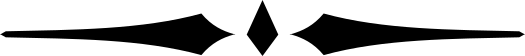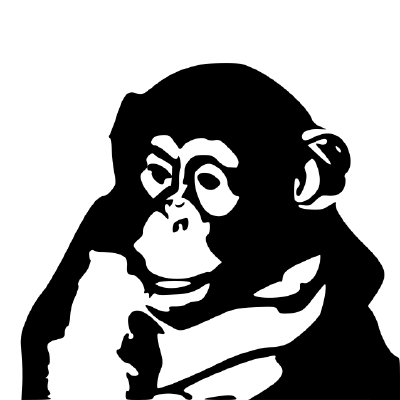
06 January 2024, Friday
The following is one way to set up the MacBook Pro keyboard with the following UK (British) English Layout:

Create file:
sudo emacs -nw /usr/share/X11/xkb/symbols/uk_mac
with contents:
default partial alphanumeric_keys
xkb_symbols "mac" {
include "latin"
name[Group1]= "English (UK, Macintosh)";
key <LSGT> {[ grave, asciitilde ]};
key <AE02> {[ 2, at, EuroSign ]};
key <AE03> {[ 3, numbersign, sterling ]};
key <TLDE> {[ section, plusminus ]};
include "level3(ralt_switch)"
include "level3(enter_switch)"
};Note that since I use ‘#’ more than ‘£’, I have set up the configuration so that typing ‘#’ only requires a shift key, whereas, typing ‘£’ requires the less convenient right option key.
Run following to apply the configuration.
setxkbmap uk_mac macFor the i3wm tiling window manager, I add the following in ~/.config/i3/config:
exec --no-startup-id setxkbmap uk_mac machttps://bbs.archlinux.org/viewtopic.php?id=290587